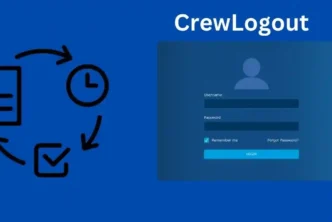A few decades ago, when technology had not peaked, it was impossible to even imagine being able to access computers remotely. Fast forward to current times, remote desktop access, besides being normalized, is used by millions of individuals every day for numerous purposes.
Remote desktop access is facilitated by RDP, which refers to a secure network communication protocol that enables users, especially network administrators, to access computers. There are numerous RDP-powered remote desktop tools readily available, using which users of major platforms such as macOS and Windows can easily access computers. Some best remote desktop for Mac tools includes Splashtop Personal, AnyDesk, etc. Similarly, Windows users can also opt to use applications like Parsec, AnyDesk, TeamViewer, etc.
Although remote desktop access is a powerful method of accessing computers, it comes with numerous security-related perils. Therefore, every user who wishes to use the feature must be aware of the following security risks:
- Brute Force Attacks
When an individual with malicious intent tries to log into a computer remotely by entering passwords or passcodes multiple times in an attempt to eventually enter the correct one, it is referred to as a brute force attack. In this type of cyberattack, the hacker or cybercriminal often has a list of passwords they keep entering, hoping that the right one unlocks the computer.
Once they manage to enter the computer, they try to take control of the server and see all its activities, such as who has access to it, who uses it, and when, etc. Once they assume full control of the server, they get the power to take multiple harmful actions, such as disabling firewalls and other security protocols, disabling backups or deleting pre-stored ones, stealing confidential information, etc.
- Performance-Related Problems
Remote desktop access is a foolproof way to diagnose and resolve issues, access files remotely, etc. Besides this, it is also a great way to share files. However, there are instances when two parties during a file-sharing session experience issues due to slow and laggy connection.
When this happens, it prevents users from efficiently sending or receiving files, which in turn affects the deadlines and, ultimately, the productivity of both parties. Besides this, if too many people are present on the server at the same time, it could overheat the server and further deteriorate its performance.
- Phishing Scams
Phishing is another type of common cyber attack wherein hackers or cyber criminals pose as trusted figures to lure users into visiting malicious websites, downloading harmful files, etc. Besides these, there are multiple ways in which phishing scams can cause damage to users. For instance, hackers can disguise themselves as government officials and access important sensitive information remotely.
Falling prey to phishing scams is one of the biggest risks associated with remote desktop access, and therefore, users should remain very careful and alert when allowing remote access to their computers to any individual or organization.
- Malware Attacks
Another common risk associated with remote desktop access is malware attacks. There are numerous types of advanced malware files present that even the most capable and powerful anti-malware tools are unable to detect. If a hacker or cybercriminals get remote access to any computer or network, they can easily infect the device or network with a harmful virus and use the opportunity to blackmail users for money or information.
Besides this, once the hacker has gained access to the computer, they can cause any type of damage with ease. For starters, they can steal sensitive financial information, delete important files, flood the device with more malicious files to deteriorate its performance, etc.
- Loss of Data
Data loss refers to the destruction of important information that is often caused by individuals. It is a potential risk that remote desktop access poses to users globally. Let us elaborate with an example. If an exchange of data is taking place virtually between two parties and the server gets interrupted due to any reason, it can result in all the data getting lost.
This aspect of remote data access is critical, especially if two individuals or organizations use remote desktop access to transfer data related to an important project or assignment. Besides natural causes such as server crashes or power outages, loss of data during remote desktop access can also be caused by hackers or cybercriminals.
Final Thoughts:
Despite offering numerous perks to users of all platforms, remote desktop access poses numerous security risks, as mentioned above. Therefore, users should be extra aware and take precautions to ensure a safe, secure, and seamless experience.
Some safekeeping measures individuals can take to minimize the risks of remote desktop access include conducting regular security training, using multi-factor authentication, enhancing security visibility, regularly scanning for safety gaps, etc. The more measures users follow, the better their remote desktop access experience will be, both in terms of safety & security and performance.